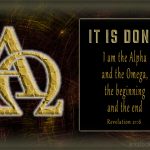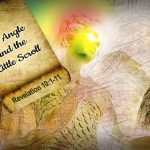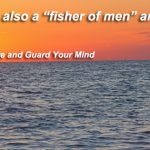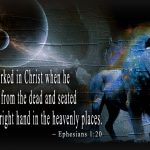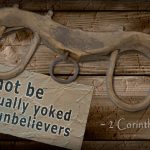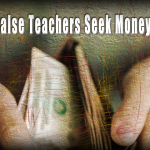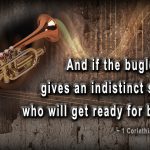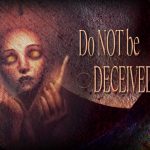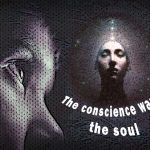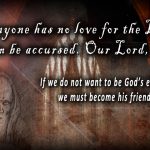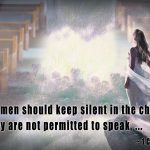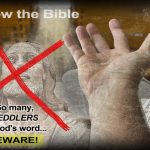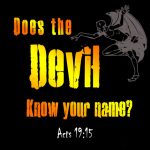This page has a list of commonly used photo seller plugin’s shortcodes.
The plugin creates the necessary pages and adds the required shortcode to that page when you install the plugin. So you shouldn’t need to manually use these shortcodes.
Embed a Particular Photo Gallery On a Page
1 is the photo gallery ID in this example.
Photo Seller Cart Shortcode
The following shortcode goes on the cart page:
Your shopping cart is empty. Please add some items to the shopping cart.
Display a Compact Cart
You can use the following shortcode to display a compact cart. This is very useful if you want to put it on the sidebar widget.
The compact cart will show how many items the user has in the cart. It will also link to the main cart page so the user can click on it to go to the cart page for checkout.
Display a Number of Latest Uploaded Photos
We have selected to show 20 last photos but you can configure it to show any number of photos.
Create a Photo Search Page
Enter the following shortcode on a page:
Shortcode for the Photo Details Page
The plugin creates a photo details page with the following shortcode when the plugin is installed. You should not delete that page (as the plugin uses it to display details of the photo):
Shortcode for the Gallery Home Page
The plugin creates a photo gallery page with the following shortcode when the plugin is installed. When you add new galleries, it is listed under this photo gallery page.
Group Albums Together
The following shortcode will show a collection of albums. In the following example, 2 and 3 are the album IDs
Hits: 0